Heightmaps – Introduction
A heightmap is an image representing variations in height relative to a surface.
Generally, a heightmap is composed of shades of gray : White represents the highest heights, and black, the lowest.

Using a heightmap in Three.js
We can use a heightmap to create a complex terrain in our Three.js scene !
To do this, let’s start by creating a Mesh based on a PlaneGeometry instance :
const planeGeometry = new THREE.PlaneGeometry(100, 100, 50, 50);
const planeMaterial = new THREE.MeshPhongMaterial(
{
color : 0xFFFFFF,
side: THREE.DoubleSide
});
const mesh = new THREE.Mesh(planeGeometry, planeMaterial);
mesh.rotation.x = Math.PI /2;
scene.add(mesh);
We will use the heightmap to deform our 3D object, so it is important that the structure of our PlaneGeometry is complex enough.
As a reminder, parameters 3 and 4 of the PlaneGeometry constructor are used to define the complexity of the structure : new THREE.PlaneGeometry(100, 100, 50, 50);
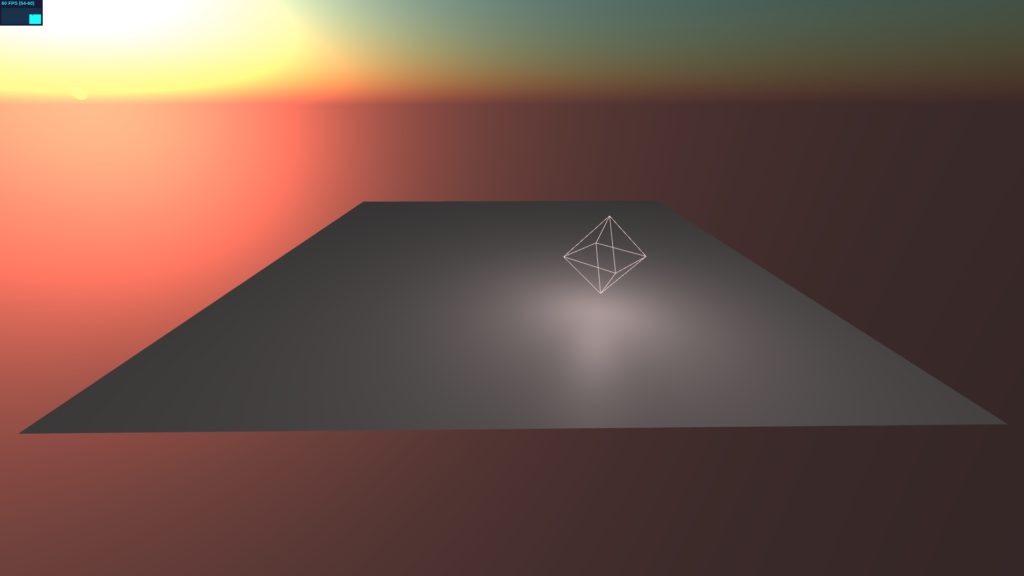
Then, let’s load the heightmap with TextureLoader :
var heightMap = new THREE.TextureLoader().load("heightmap.png");
When this is done, we are going to use the displacementMap and displacementScale properties of our Material :
var heightMap = new THREE.TextureLoader().load("heightmap.png");
const planeGeometry = new THREE.PlaneGeometry(100, 100, 100, 100);
const planeMaterial = new THREE.MeshPhongMaterial(
{
color : 0xFFFFFF,
side: THREE.DoubleSide,
displacementMap : heightMap,
displacementScale : 20
});
const mesh = new THREE.Mesh(planeGeometry, planeMaterial);
mesh.rotation.x = Math.PI /2;
scene.add(mesh);
The displacementMap property allows to link the Material and the heightmap. Regarding displacementScale, it allows you to define the intensity of application of the heightmap ( to be adapted according to your projects and needs).

displacementScale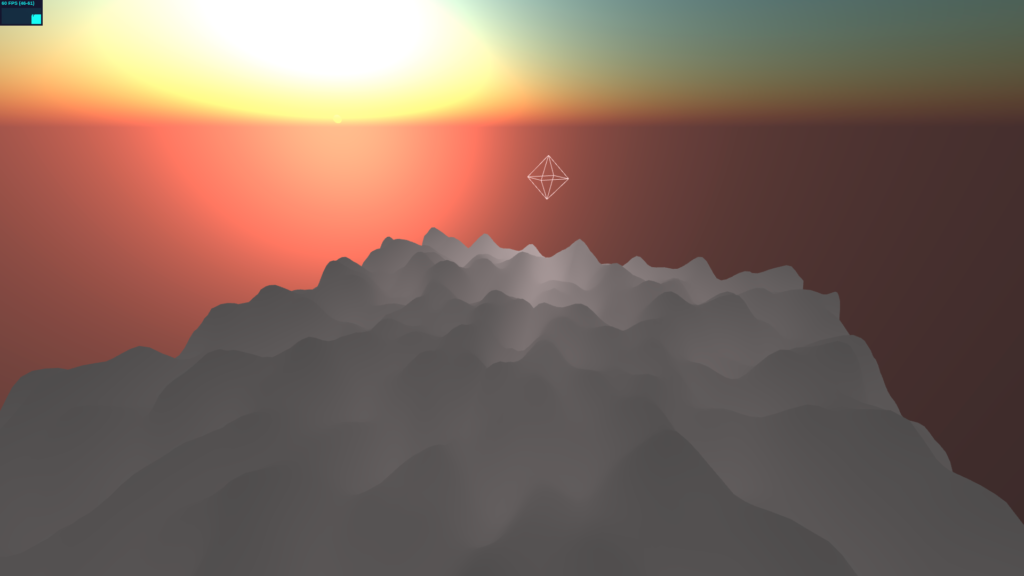
Note that it is possible to use heightmaps with any type of Geometry :
var heightMap = new THREE.TextureLoader().load("heightmap_seamless.png");
const sphereGeo = new THREE.SphereGeometry(15, 512, 512);
const planeMaterial = new THREE.MeshPhongMaterial(
{
color : 0xFFFFFF,
side: THREE.DoubleSide,
displacementMap : heightMap,
displacementScale : 20
});
const mesh = new THREE.Mesh(sphereGeo, planeMaterial);
mesh.rotation.x = Math.PI /2;
scene.add(mesh);
( Get a seamless heightmap texture ! )
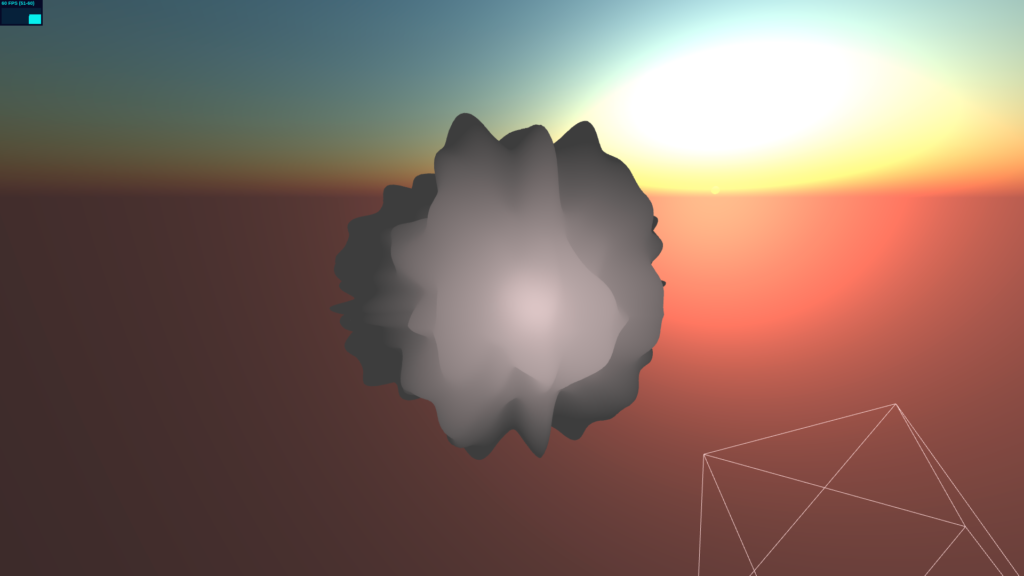
SphereGeometryNow you can use a heightmap to easily create a Three.js terrain !

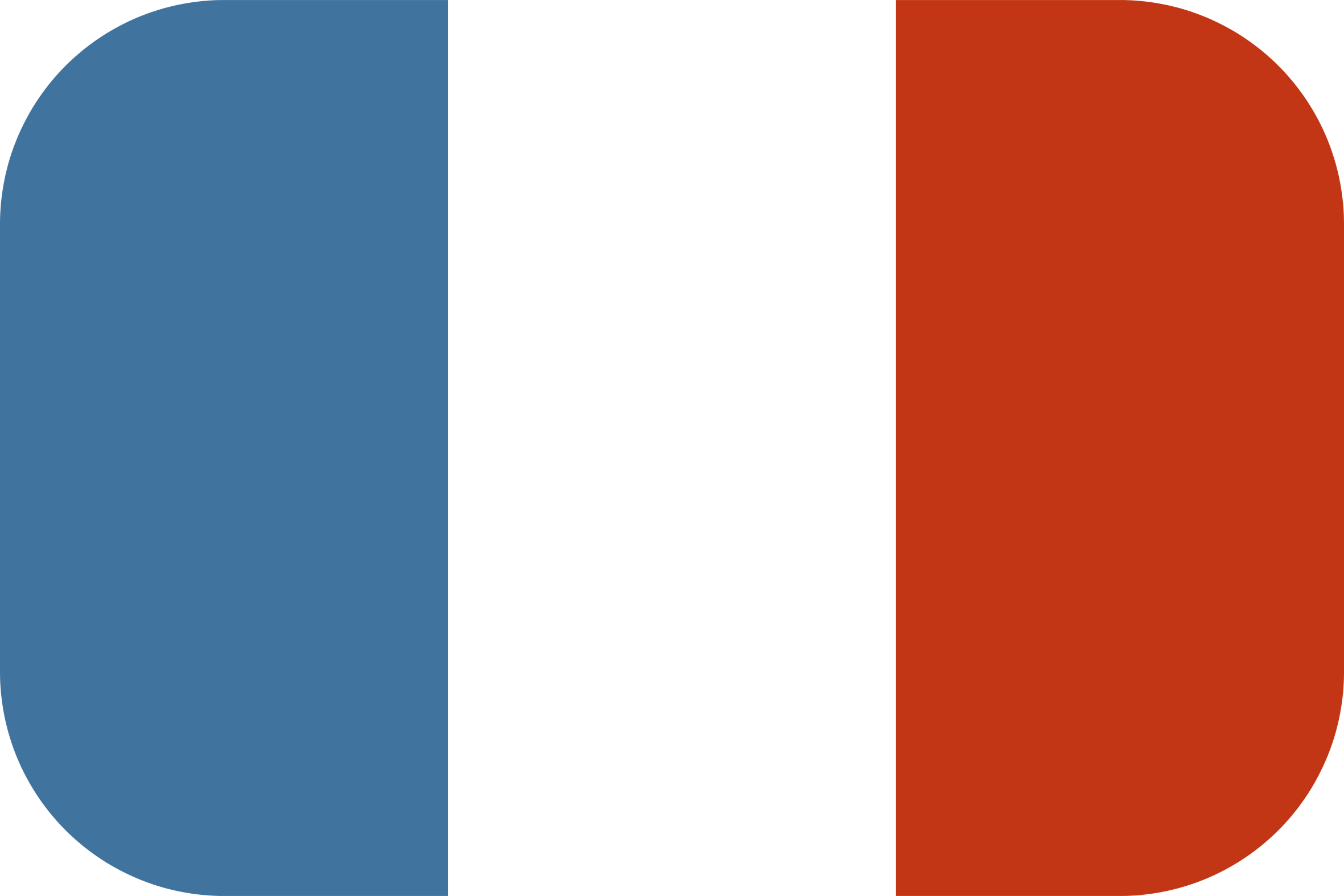
[…] thomassifferlen Available in English […]