In the world of 3D, a texture generally represents an image applied on the surface of a 3D object.
These images are, for the most part, created with external tools (GIMP, Photoshop …), then, loaded in our scene thanks to the Three.js library.
To apply a texture on a 3D object, we will use the classes of the Material family. So, I advise you to read the chapter dealing with this subject, if it is not already done :
TextureLoader and the map property
The TextureLoader class is used to load an external image in our code. In this first example, let’s load an image with the load method of TextureLoader and apply the texture on the surface of a 3D object :
const loader = new THREE.TextureLoader();
const material = new THREE.MeshLambertMaterial({
map: loader.load('cube_texture.jpg')
});
After loading our image, we use the map property of our Material to apply the texture to it.
Then we use the Material to create a 3D Mesh object :
// ---------------- 3D CUBE ----------------
const geometry = new THREE.BoxGeometry( 150, 150, 150 );
cube = new THREE.Mesh( geometry, material );
scene.add( cube );
And voila, we used a texture successfully !
Load a texture into an intermediate variable
It is also possible to load a texture in a variable :
// ---------------- TEXTURE ----------------
const loader = new THREE.TextureLoader();
var texture = loader.load('cube_texture.png')
This use case allows to avoid loading the same texture several times, and thus to accelerate the initialization of our 3D application.
// ---------------- TEXTURE ----------------
const loader = new THREE.TextureLoader();
var texture = loader.load('cube_texture.png')
[...]
const material = new THREE.MeshLambertMaterial({
map: texture
});
const material_2 = new THREE.MeshLambertMaterial({
map: texture
});
If we use this technique, it is necessary to check that the texture is loaded before using it.
For this, we can create our own checks in basic JavaScript ( if( texture ) { …} ), use the load callback, or use the LoadingManager class of Three.js.
The callback function of load
The load method of TextureLoader provides us with a callback function executed when the texture is loaded.
// ---------------- TEXTURE ----------------
const loader = new THREE.TextureLoader();
loader.load('cube_texture.png', (texture) => {
// ---------------- callback ----------------
const material = new THREE.MeshLambertMaterial(
{
map: texture,
});
// ---------------- 3D CUBE ----------------
const geometry = new THREE.BoxGeometry( 2, 2, 2 );
cube = new THREE.Mesh( geometry, material );
scene.add( cube );
});
The LoadingManager class
Using the callback function of load is very useful on a case by case basis. However, in the case where we need to manage a large number of textures, Three.js provides us with the LoadingManager class.
This class is used to monitor the loading of several textures, and execute a callback function when the loading of all the elements to monitor is completed.
// ---------------- TEXTURE ----------------
const loadMngr = new THREE.LoadingManager();
const loader = new THREE.TextureLoader(loadMngr);
texture = loader.load('cube_texture.png');
texture2 = loader.load('cube_texture2.png');
texture3 = loader.load('cube_texture3.png');
texture4 = loader.load('cube_texture4.png');
loadMngr.onLoad = () => {
// ---------------- Loading Callback ----------------
const material = new THREE.MeshLambertMaterial(
{
map: texture,
});
// ---------------- 3D CUBE ----------------
const geometry = new THREE.BoxGeometry( 2, 2, 2 );
cube = new THREE.Mesh( geometry, material );
scene.add( cube );
};
Conclusion
Using textures with Three.js is a very broad topic ! In this chapter, we were able to discover the basics of their use, and make a first step in this wide subject.
Feel free to download the complete Three.js University guide to progress even faster !
You still have a lot to learn about textures (repetition rules, filtering options, Mips …), but you can become a Three.js texture expert thanks to chapter 5 of the downloadable guide !
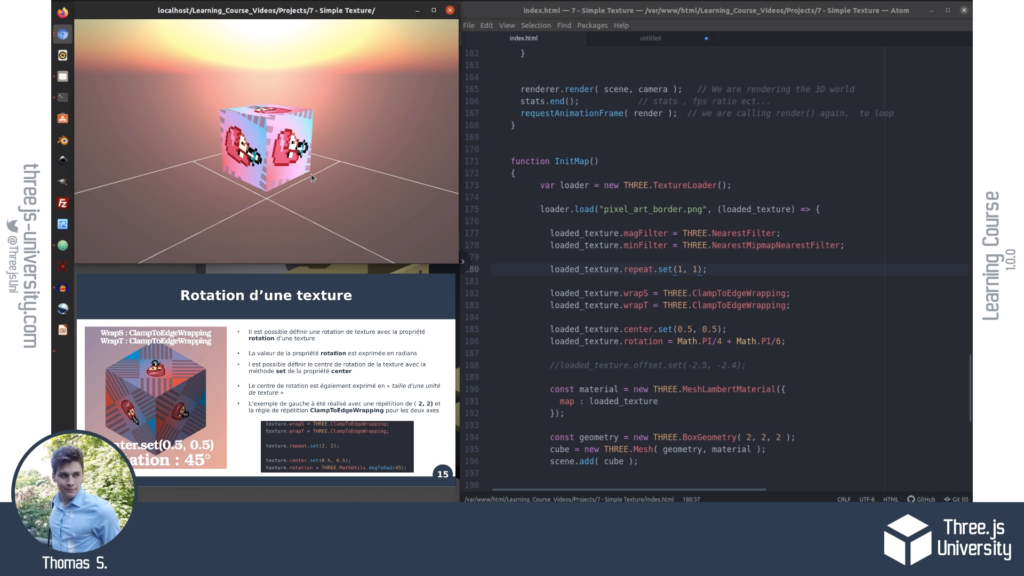
You can download the complete guide here :
In the next chapter, we will discover the Sprite class!
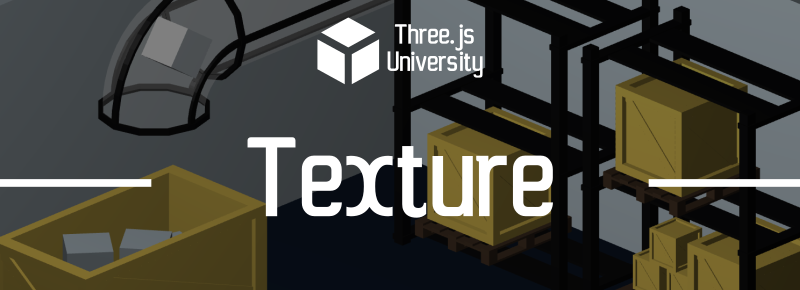
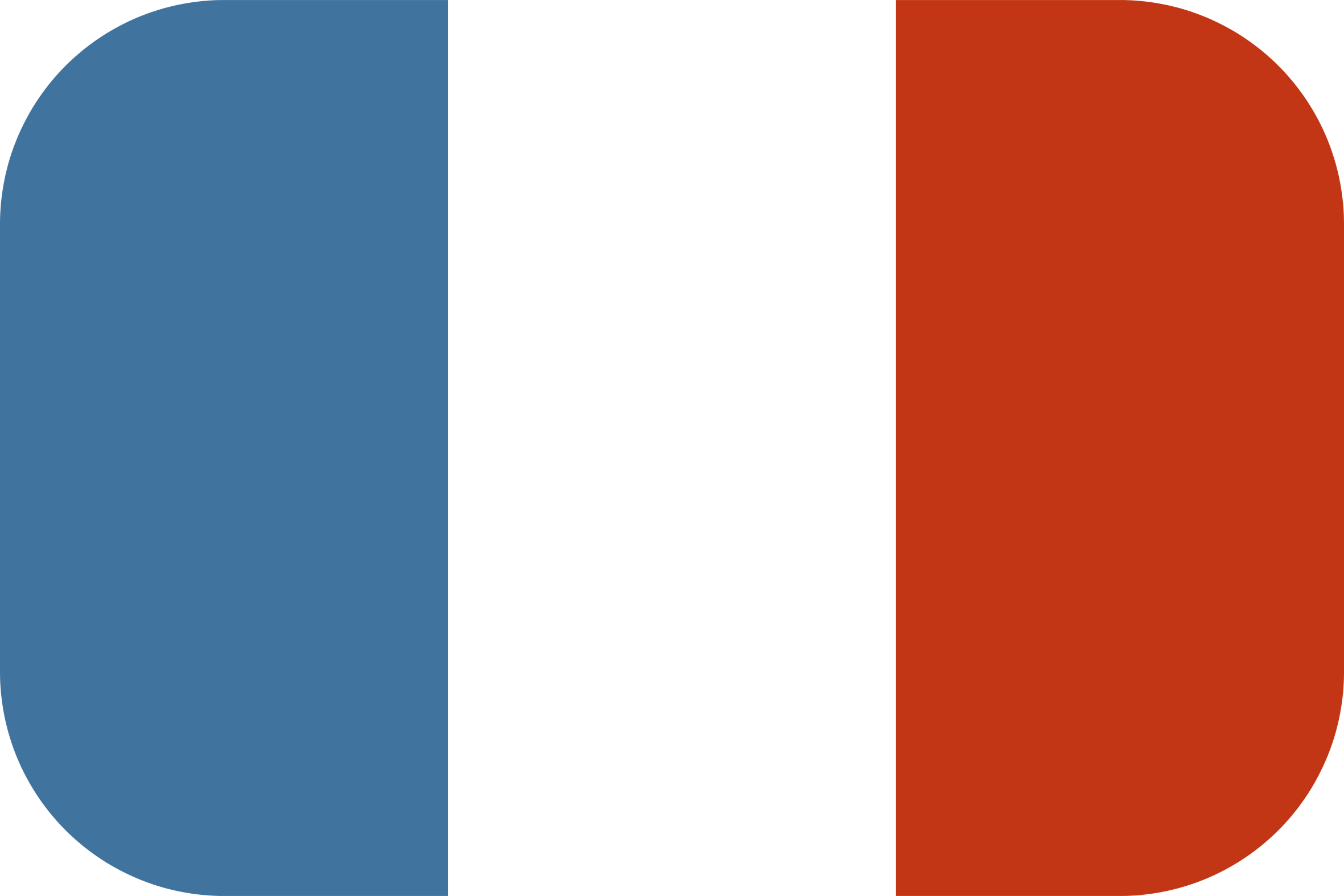
[…] Chapter 5 – Using textures with Three.JS – The Basics Tags3D GeometryJavascriptMeshBasicMaterialMeshLambertMaterialMeshPhongMaterialthree.jsThree.JS material […]
[…] Chapter 5 – Using Three.JS textures – The Basics Chapter 6 – Using Three.JS textures – Options for filtering and repetition of texture […]
[…] thomassifferlen 4 commentaires Available in English […]