To create shadows in Three.js, we need a few things :
- A rendering engine capable of creating shadows
- An appropriate lighting
- A 3D object capable of creating a shadow
- A 3D object capable of receiving a shadow
The shadowMap.enabled property of WebGLRenderer
Our 3D renderer shall be able to handle shadows ! For this, it is necessary to set the shadowMap.enabled property of our WebGLRenderer to true.
// ---------------- RENDERER ----------------
renderer = new THREE.WebGLRenderer( { antialias : true } );
renderer.setPixelRatio( window.devicePixelRatio );
renderer.setSize( window.innerWidth, window.innerHeight );
renderer.shadowMap.enabled = true; // IMPORTANT FOR SHADOWS !!!
document.body.appendChild( renderer.domElement );
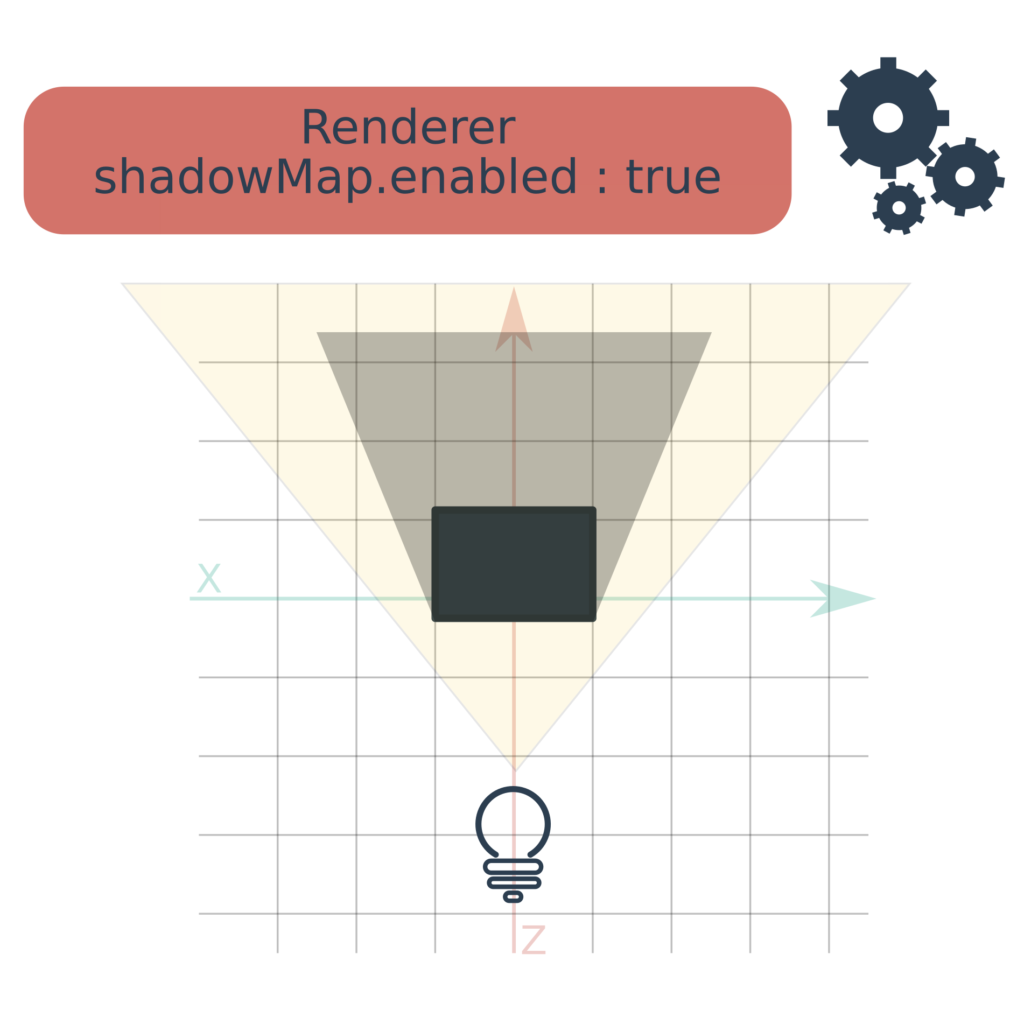
Choose and configure lighting
To create shadows, we must use appropriate lighting.
Indeed, not all lights are able to create shadows ! In this example we will use the PointLight class.
Note that the
DirectionalLightclass of our Hello World can also create shadows !
//POINTLIGHT , FOR SHADOWS const color = 0xFFFFFF; const intensity = 0.5; light = new THREE.PointLight(color, intensity); light.castShadow = true; // IMPORTANT FOR SHADOWS !!! light.position.set(0, 10, 0); scene.add(light);
We set the castShadow property of our lighting to true, to allow it to create shadows.
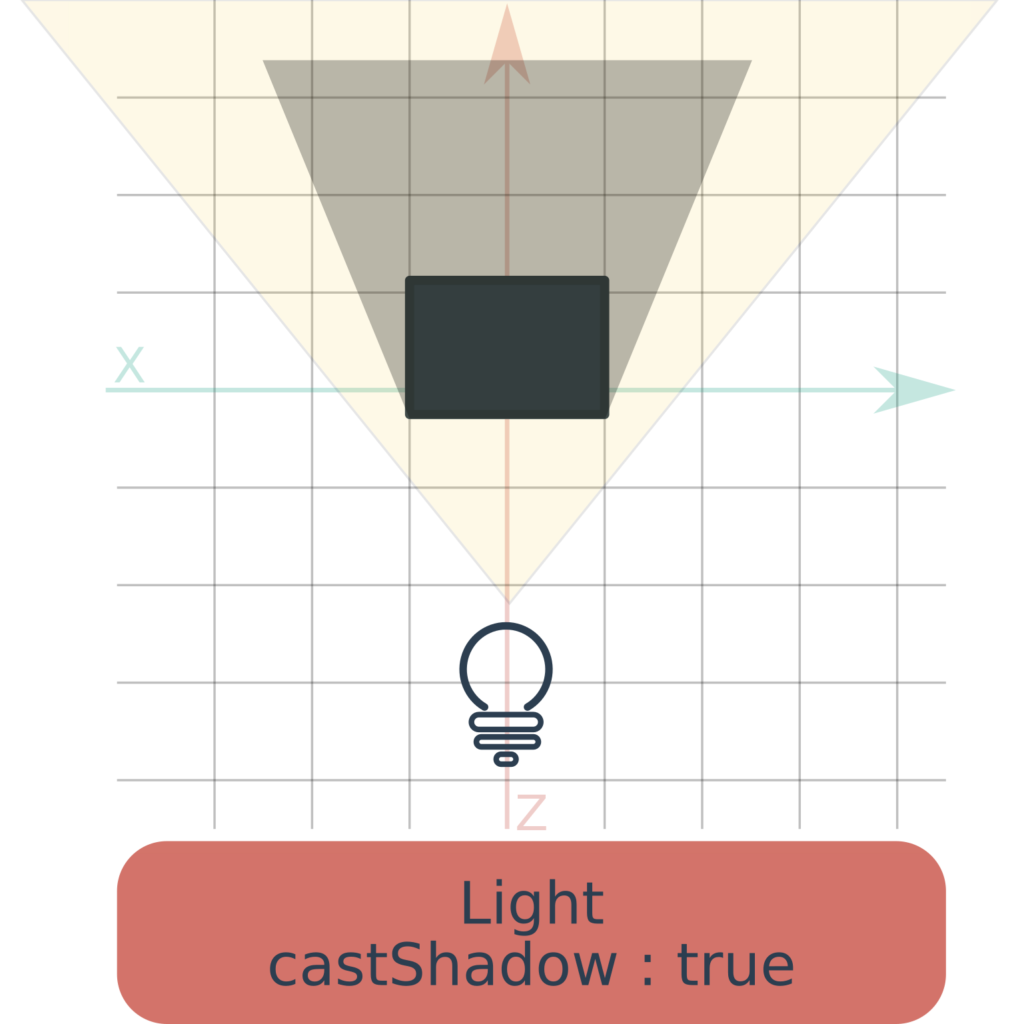
Configure our 3D objects
Receiving a shadow – receiveShadow
When we want to create shadows, it is essential to define a surface able to receive them !
In our example, we will use a Mesh based on a PlaneGeometry structure.
//PLANE
const planeGeo = new THREE.PlaneGeometry(100, 100);
const planeMat = new THREE.MeshPhongMaterial({ color : 'white',side: THREE.DoubleSide});
const meshplane = new THREE.Mesh(planeGeo, planeMat);
meshplane.receiveShadow = true; // IMPORTANT FOR SHADOWS !!!
meshplane.rotation.x = Math.PI /2;
scene.add(meshplane);
The receiveShadow (Boolean) property of the Mesh class defines if the object is able to receive a cast shadow.
To allow our 3D object to receive shadows, we set this value to true.
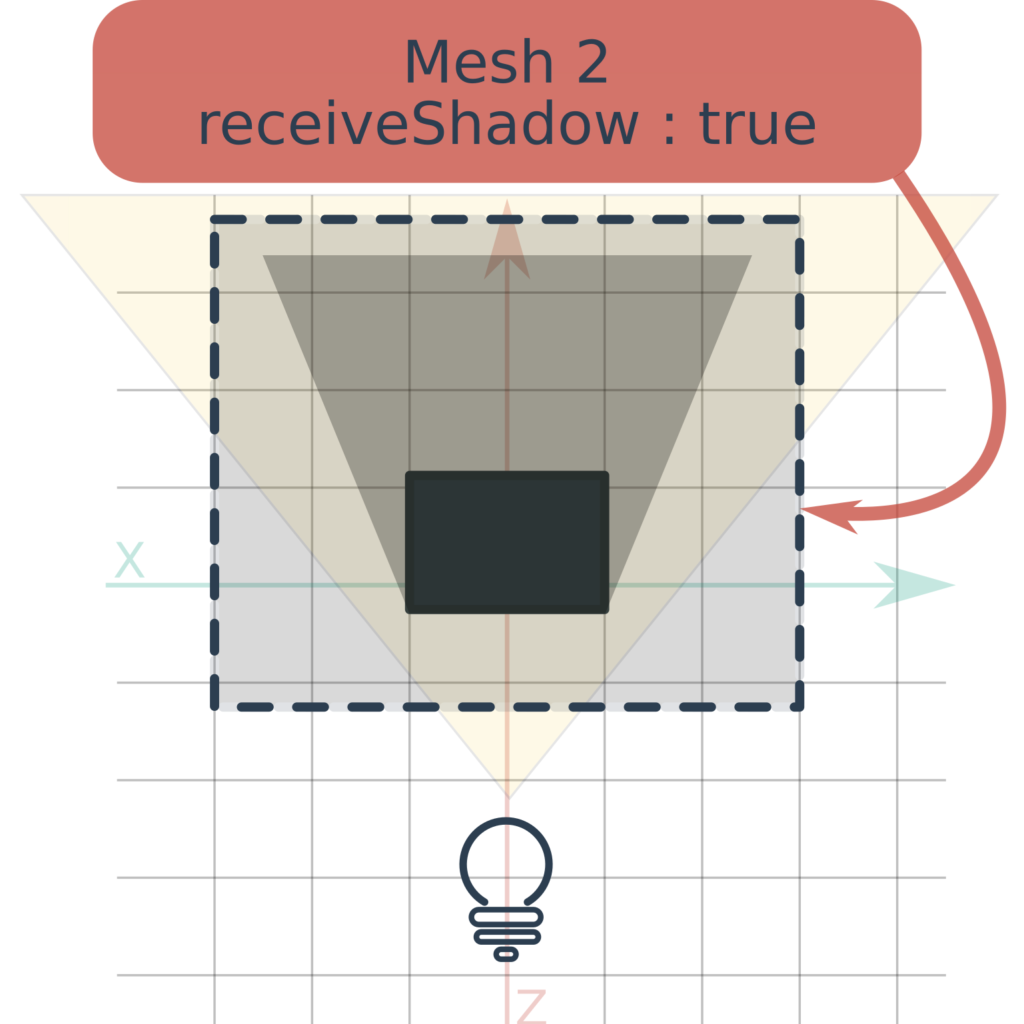
Casting a shadow – castShadow
Finally, let’s create 3D objects that can produce a shadow. The cast shadow will be visible on the surfaces capable of receiving it, as mentioned in the previous paragraph.
To allow a Mesh to cast a shadow, we use its castShadow property (Boolean).
//CUBE
const cubeGeo = new THREE.BoxGeometry(2, 2, 2);
const cubeMat = new THREE.MeshPhongMaterial({color: '#8AC'});
const meshcube = new THREE.Mesh(cubeGeo, cubeMat);
meshcube.castShadow = true; // IMPORTANT FOR SHADOWS !!!
meshcube.position.set(5, 1, 5);
scene.add(meshcube);
Thus, by setting the value of this property to true, the concerned object will be able to cast shadows under the effect of an adapted light source.
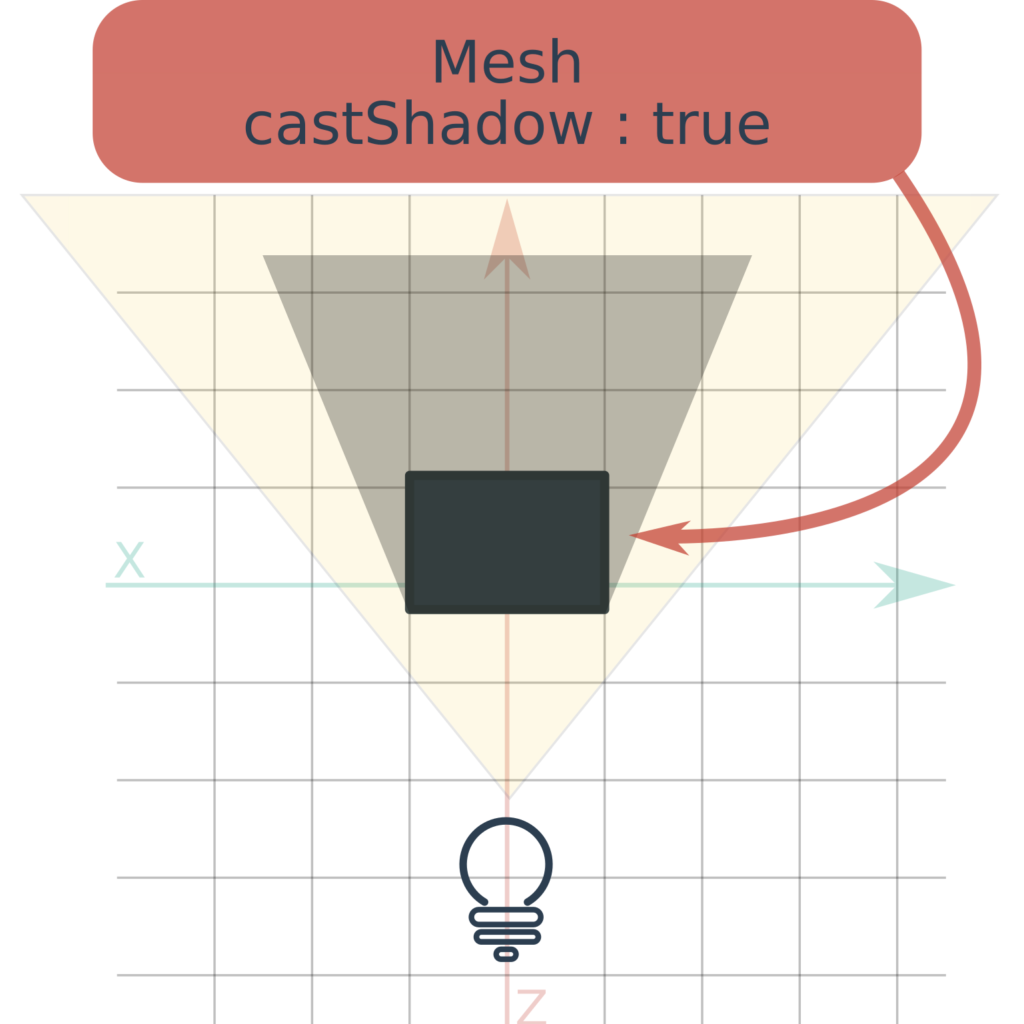
Note that a Mesh is able to receive and create shadows at the same time : It is possible to set the castShadow and receiveShadow properties of the same object to true !
Final Result
See the Pen Shadows by Thomas (@thomassifferlen) on CodePen.

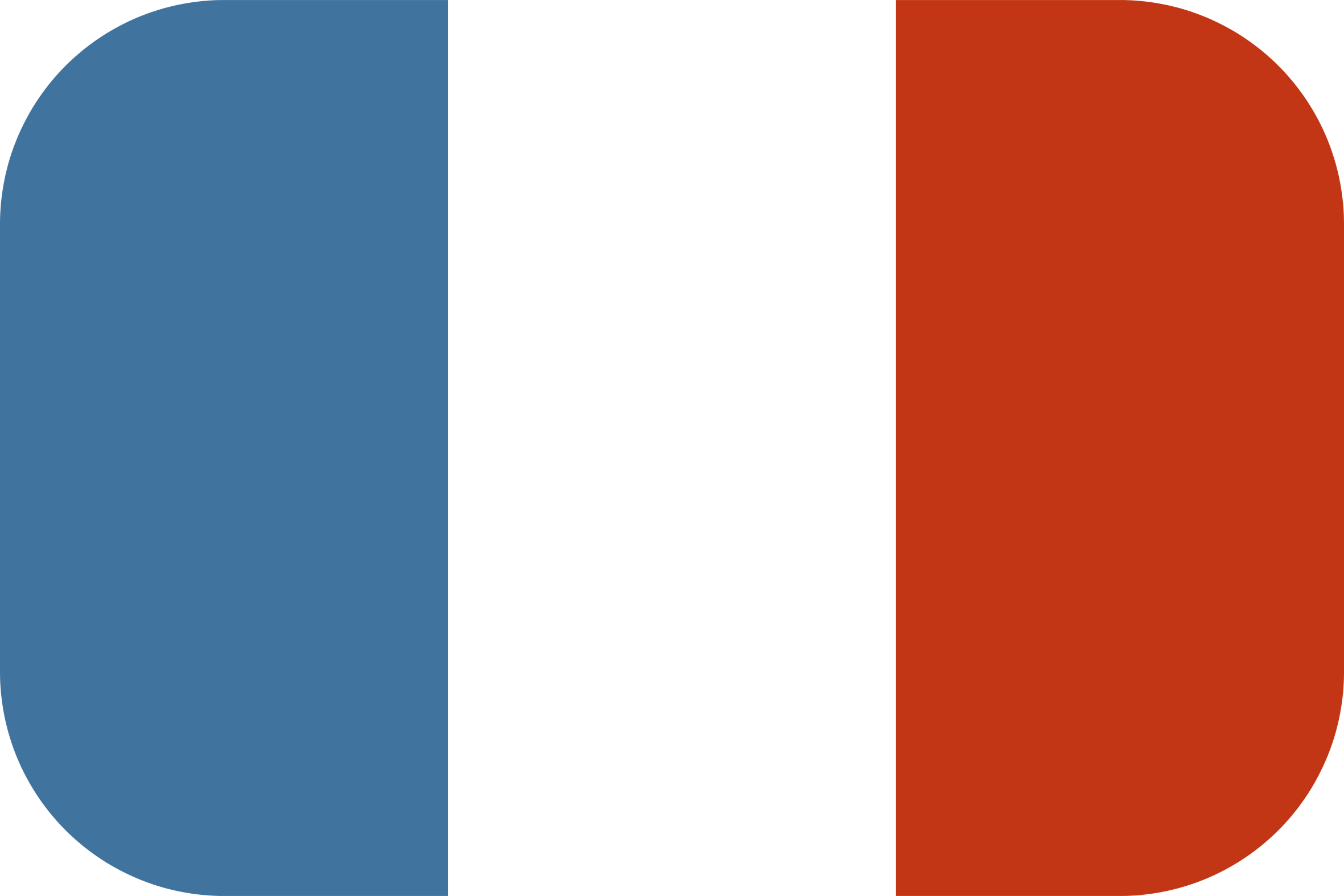
[…] thomassifferlen 1 commentaire Available in English […]